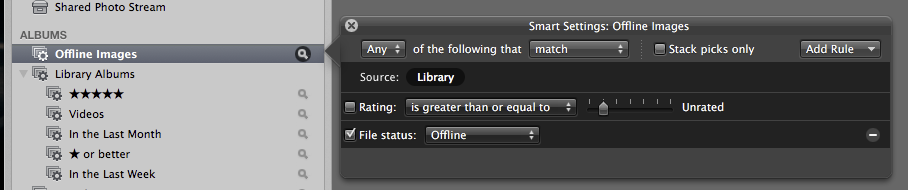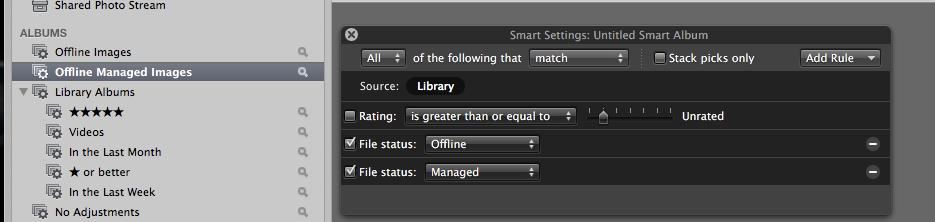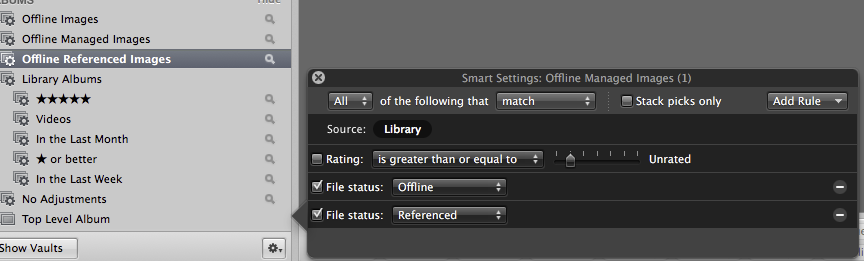Please try AE in demo mode by downloading it from our site before you make your purchase. Also be sure to see our support pages for details on how to use AE. Most of the support requests we receive are answered in thos pages.
AE Displays Warning - Offline images detected in Aperture
Offline images are images that are being tracked by Aperture, but Aperture can no longer locate the original file for it. It may be because you have externally referenced files which are missing. Or worse, managed files which are missing.
The consequence is that the offline images can’t be exported.
These offline images can be identified in Aperture by the use of smart albums. When creating these smart albums, just pay attention to the “All” dropbox, and the source.
The first smart album shows you all images which Aperture can’t find, but is aware of. The next smart album will show you any offline referenced images. And finally, another smart album can be configured to show the offline managed images.